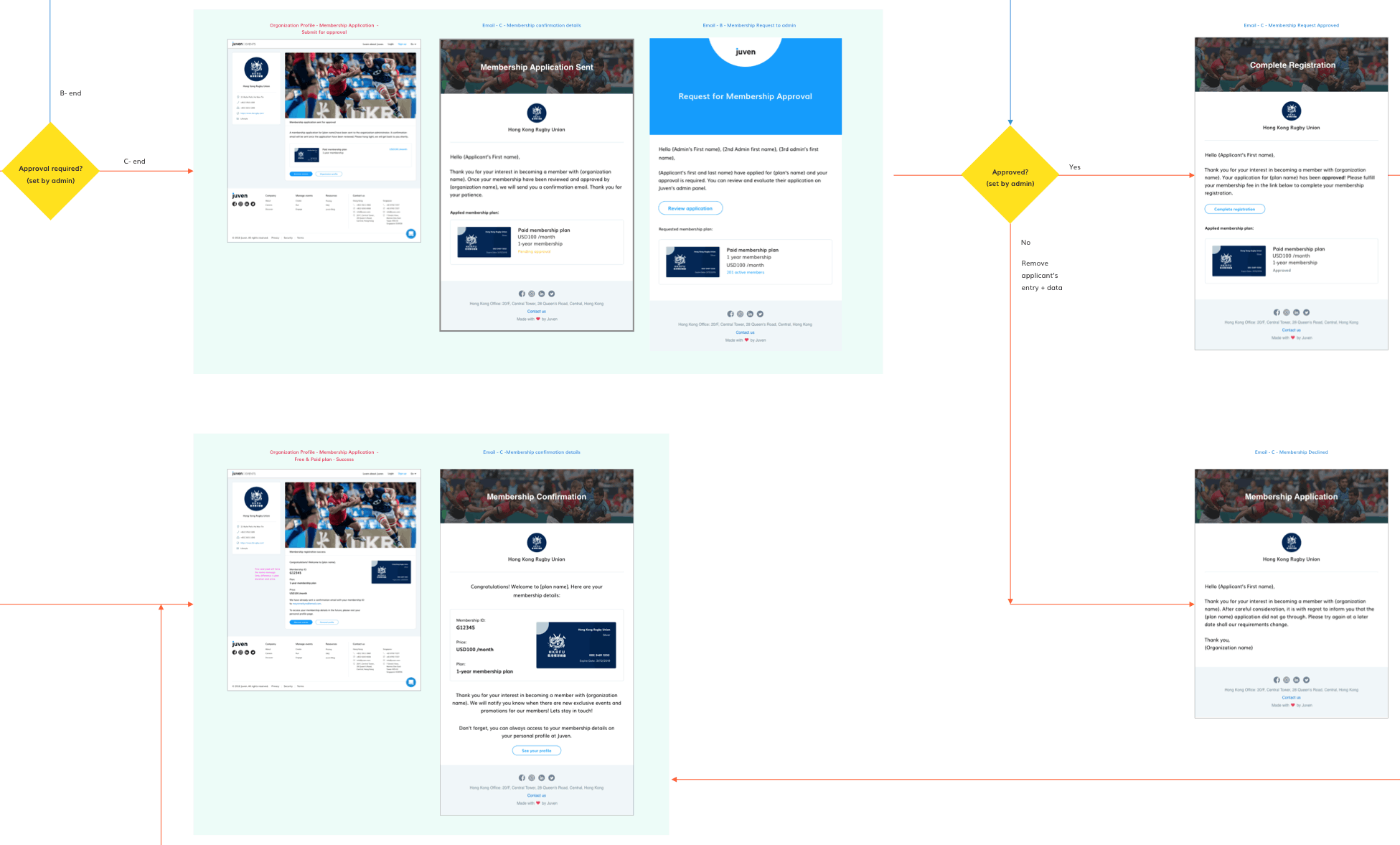Details
Traditional and enduring organizations in Hong Kong are looking to digital transform their membership programs. A lot of them are still manually processing memberships and this is the business opportunity we think we can help in. Manually organizing and inputting data takes a lot of staff hours and it doesn't provide a lot of insights. Membership details are hard to locate and renewals are often member-initiated so there are a lot of lost opportunties. Juven seeks to connect event ticketing and membership programs to gain brand loyalty and income.
Objective
To build a membership feature to help organizations start transitioning their membership program online for better data visualization and organization. Thus, decreasing staff hours and increasing annual revenue.
Role
Our company reached out and connected with companies that has existing membership program or is looking to digitalize or improve their way of operating their membership program. Being the lead designer for this feature development, I had asked to join and participate in client meetings to understand the different usage of their programs from different industry. We interviewed a few sports associations, a restaurant, a non-profit food group and a book club. Overall, we found some common similarities between the groups and decided what are the must-haves to include in our initial phase of membership development features so that it is functional, usable and not over-designed/engineered.
Things we decided to include that adds value:
1. Ability to set membership requirement/ restrictions (age, gender, country)
2. Description of membership and Membership expiration date
3. Setup & Design card preview
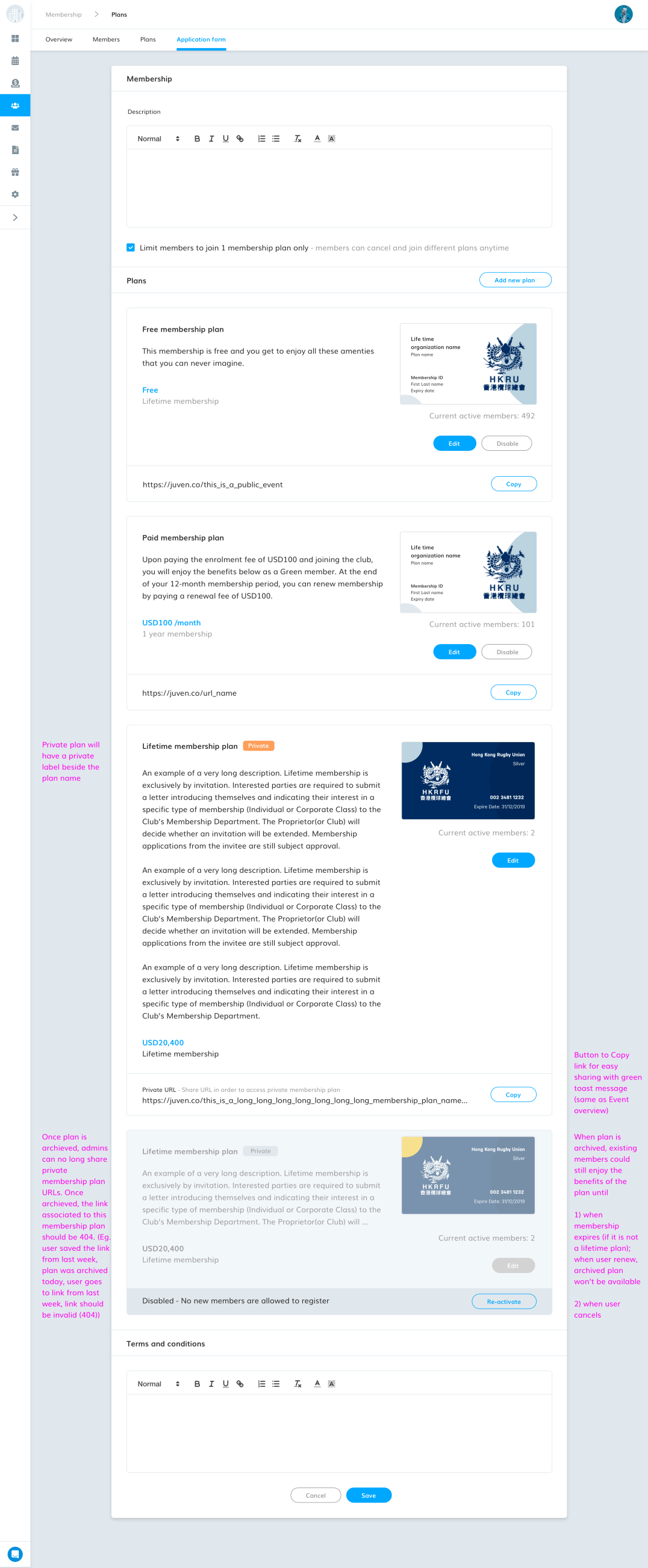
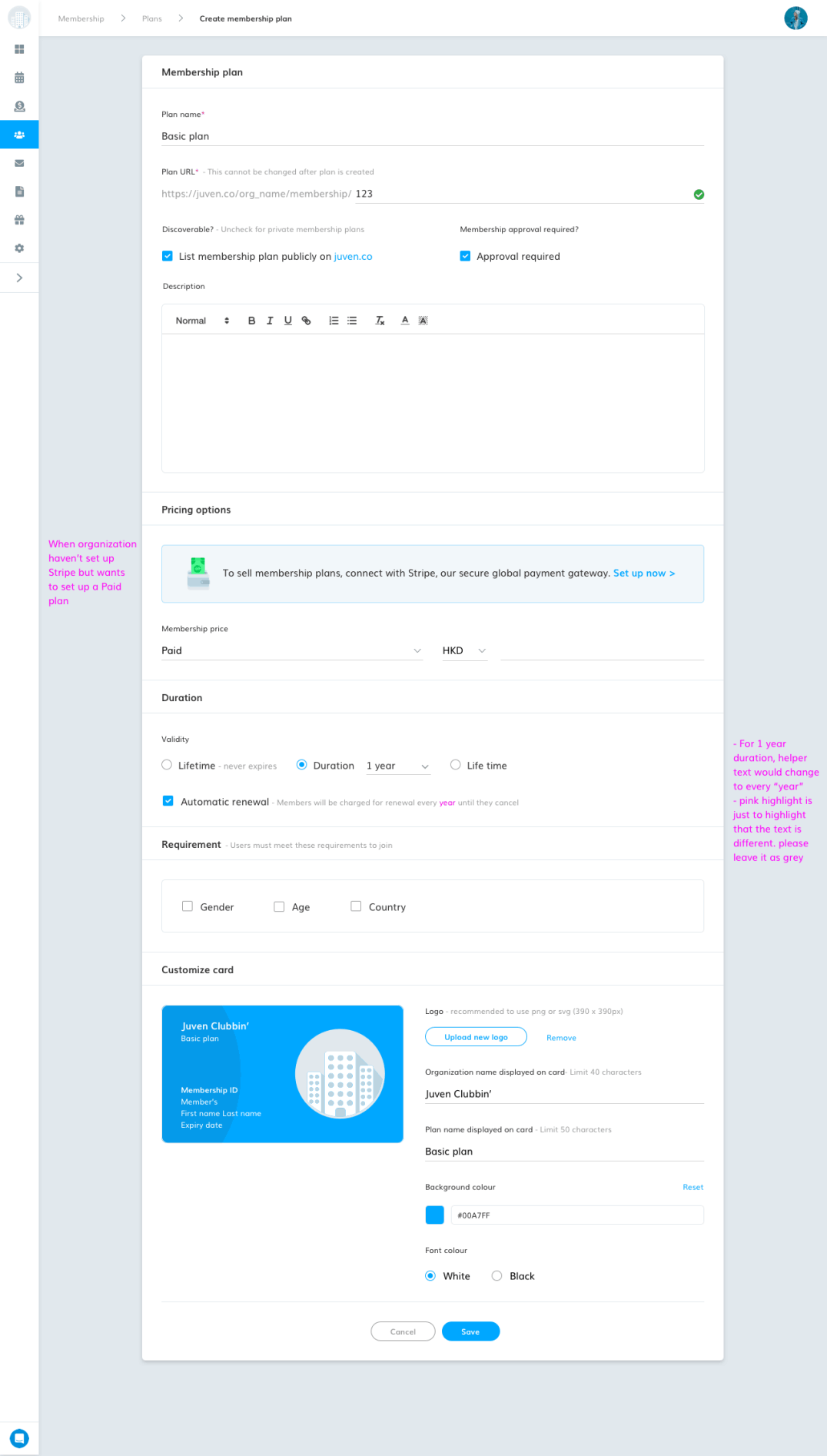
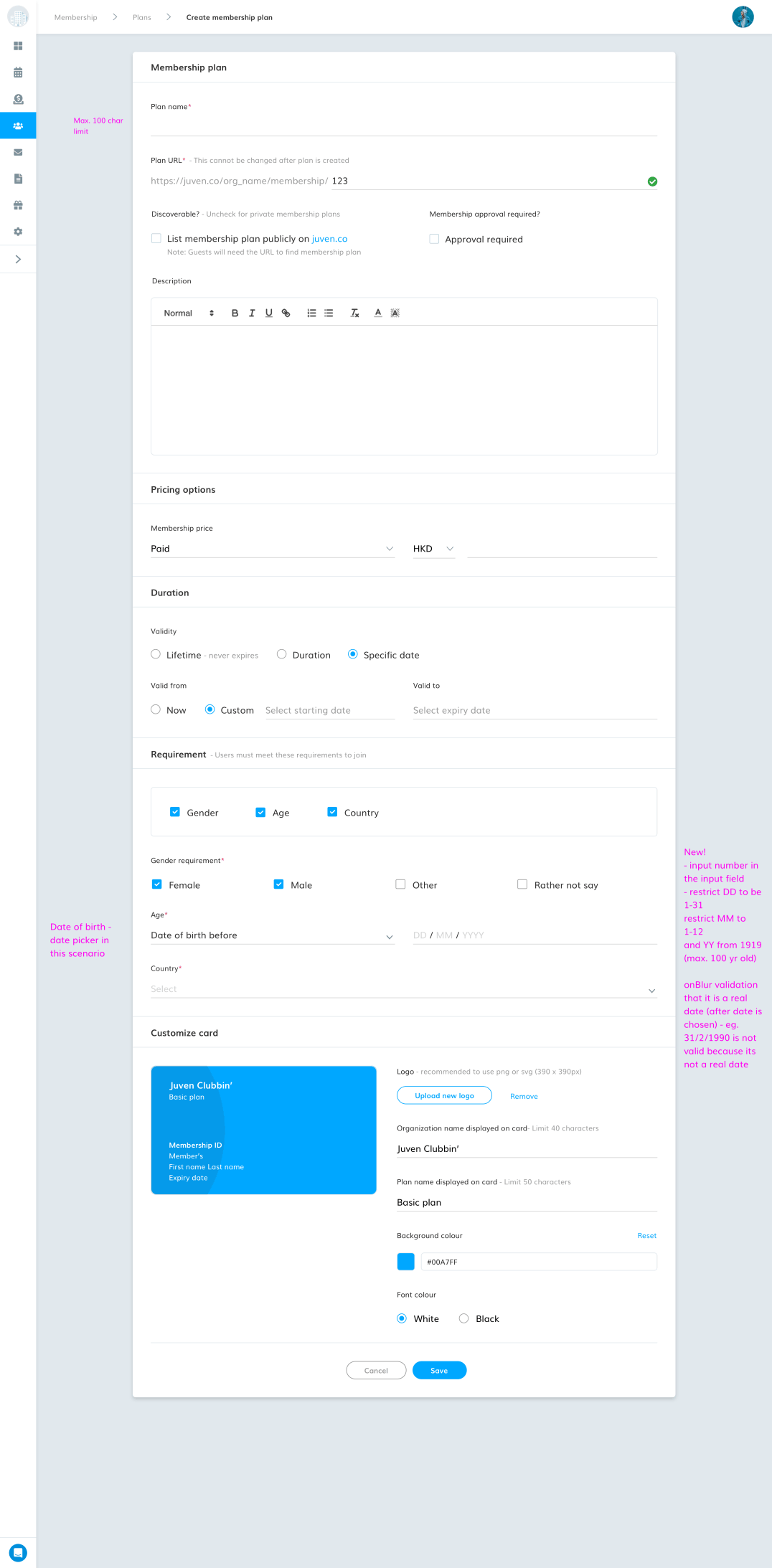
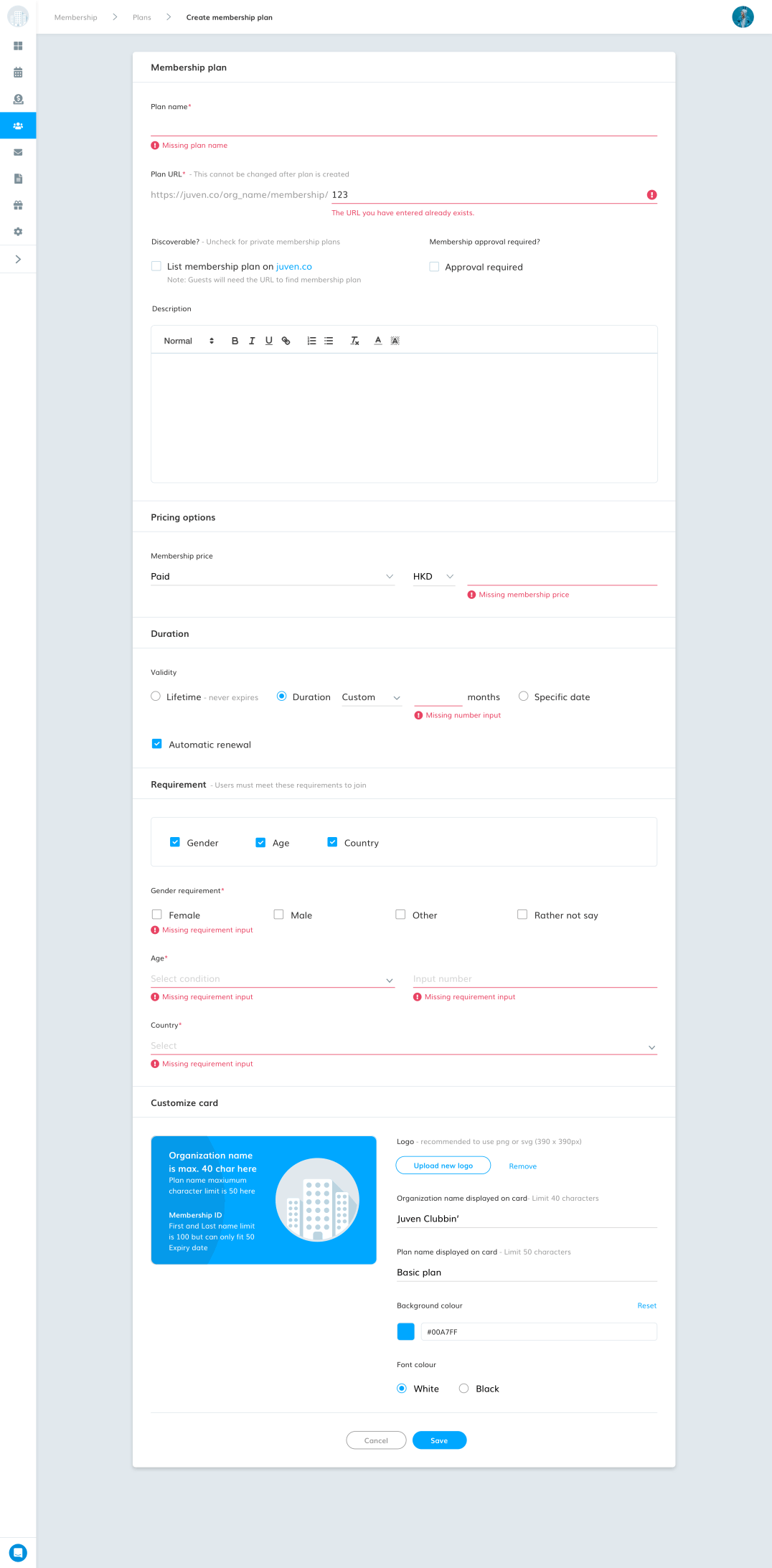
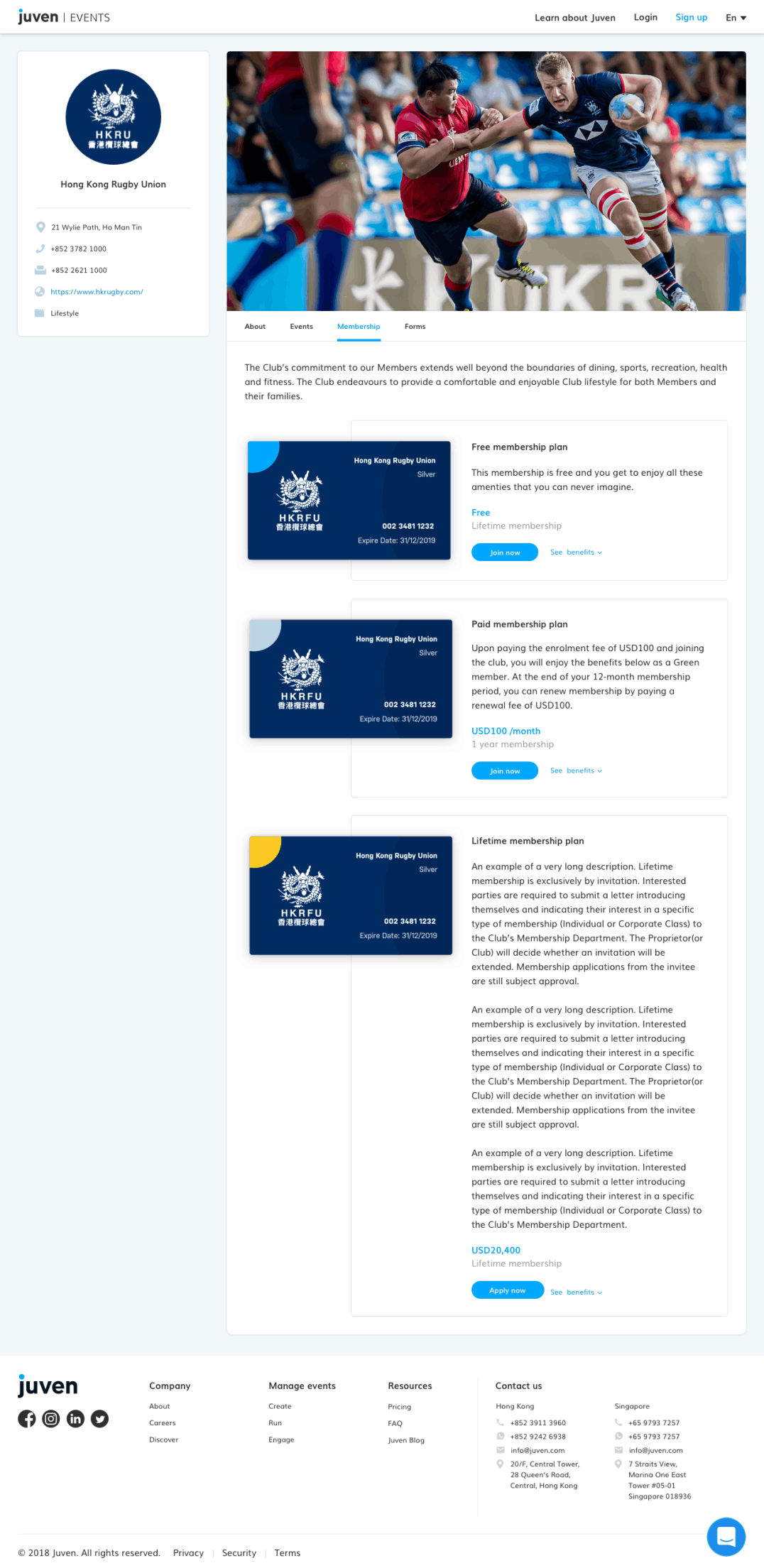
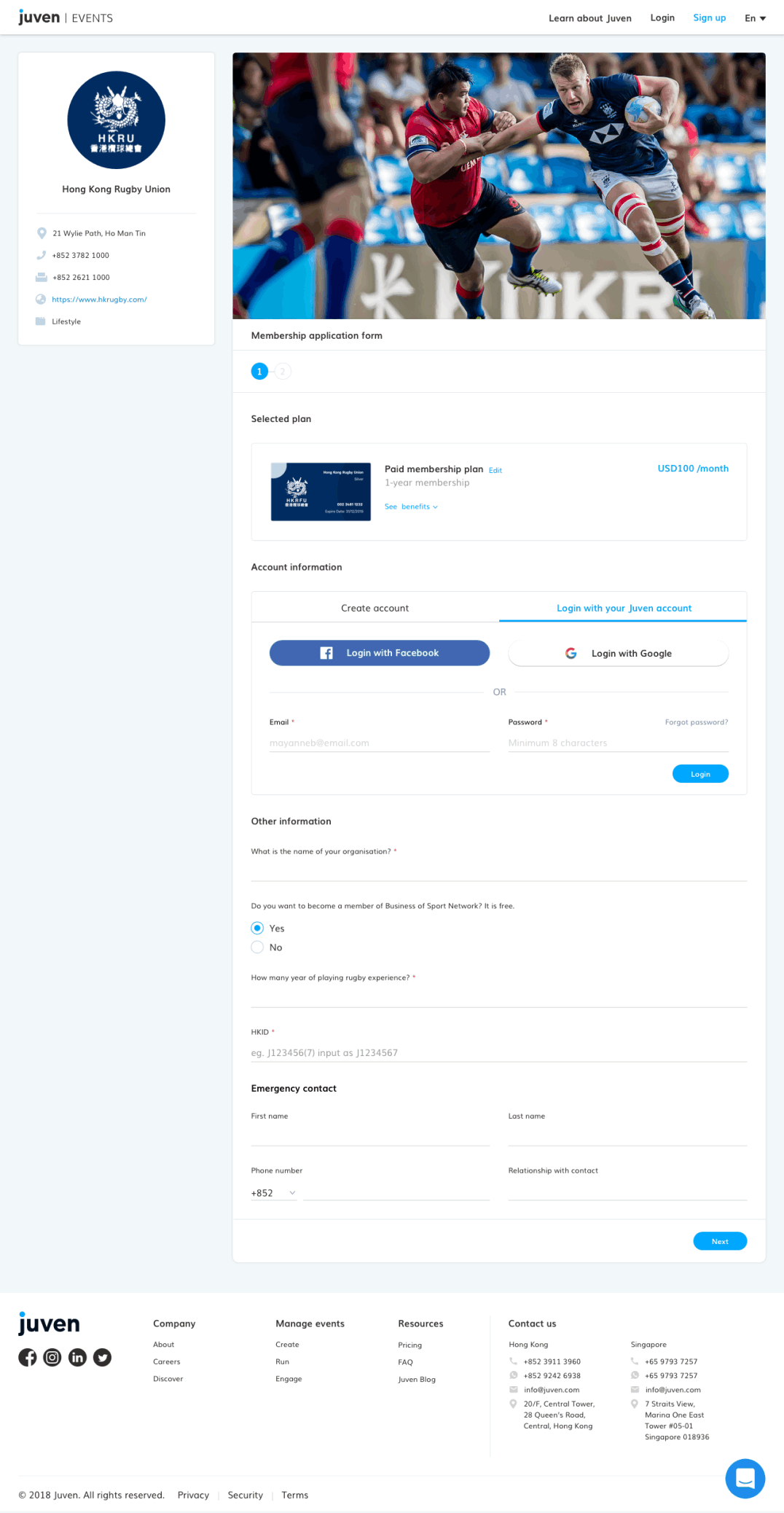
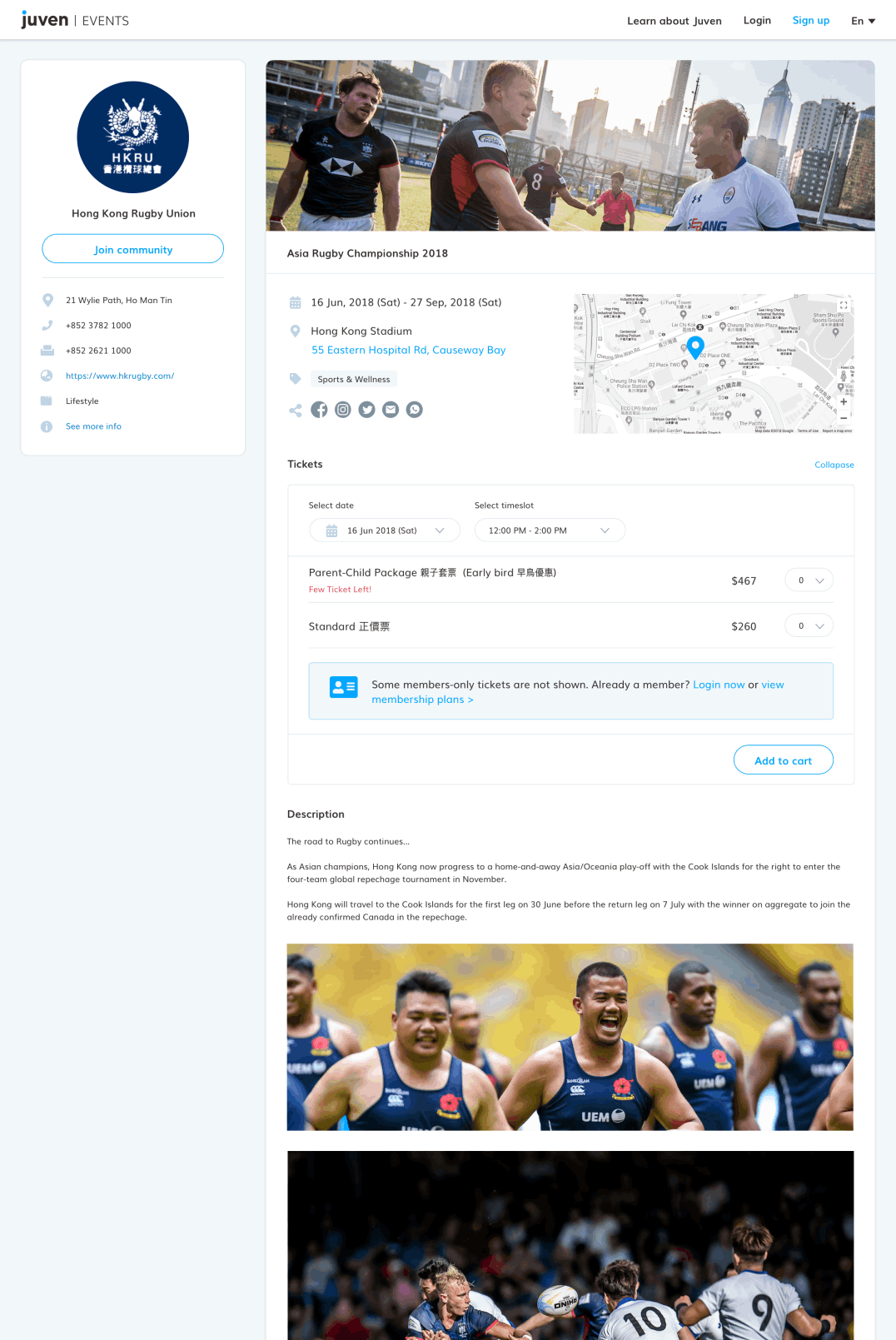
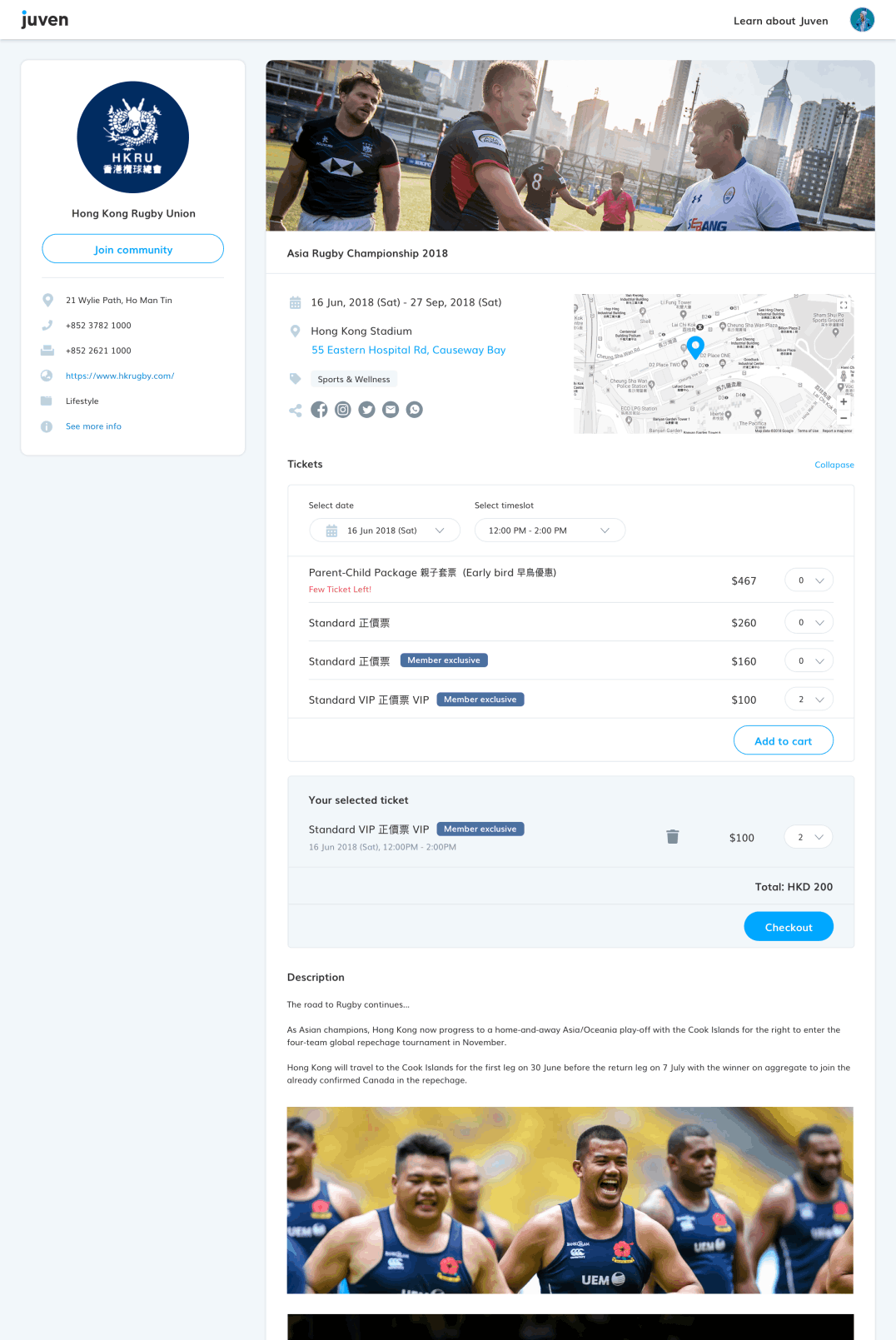
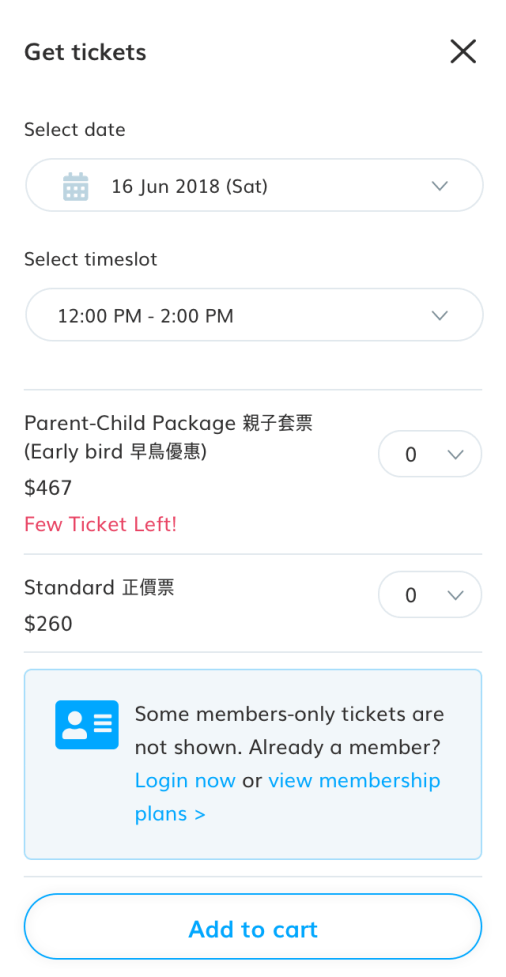
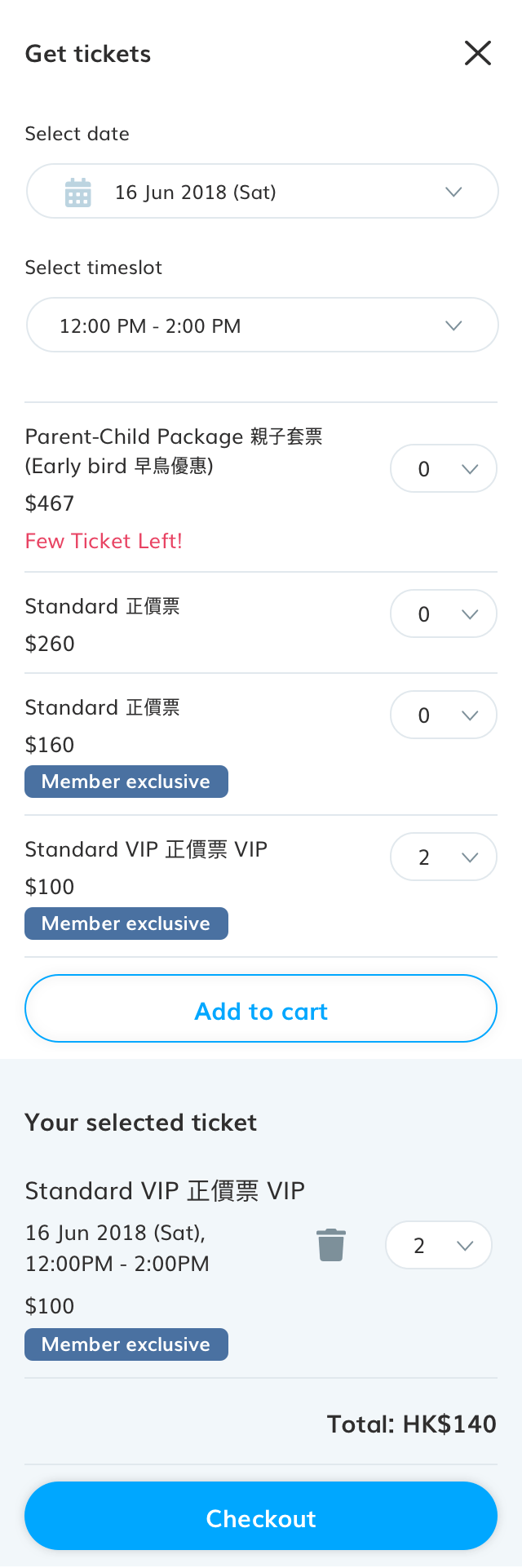
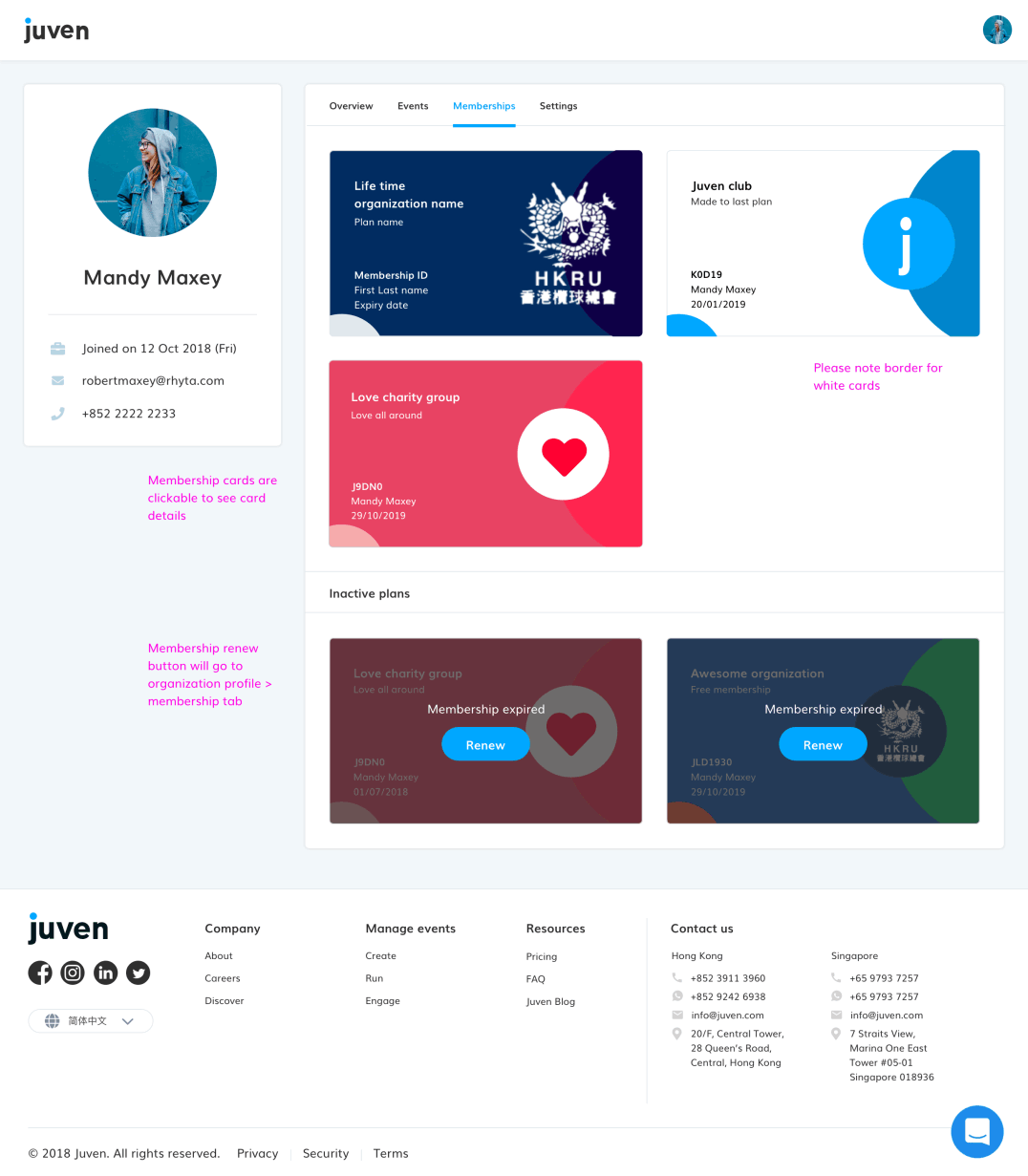
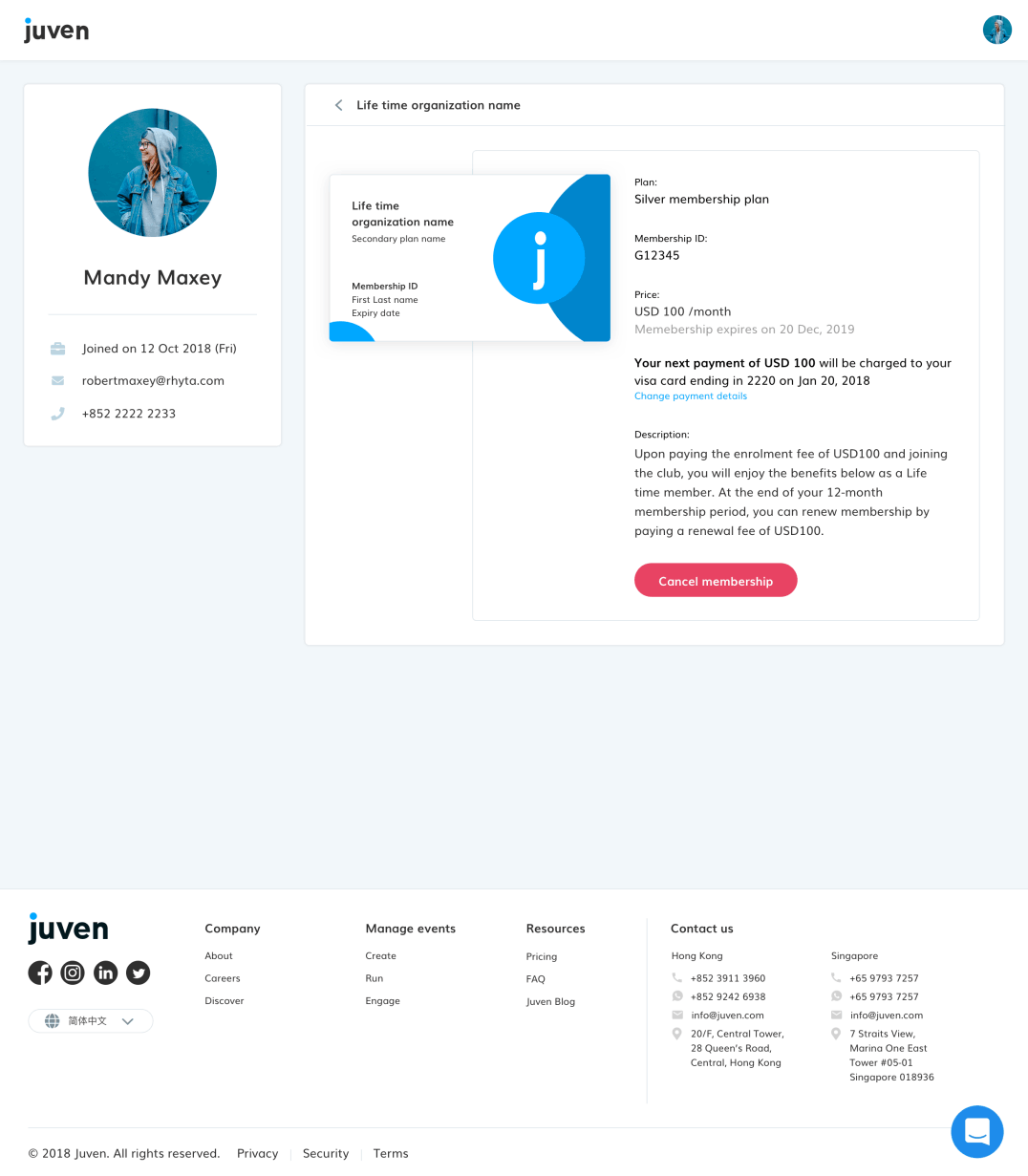
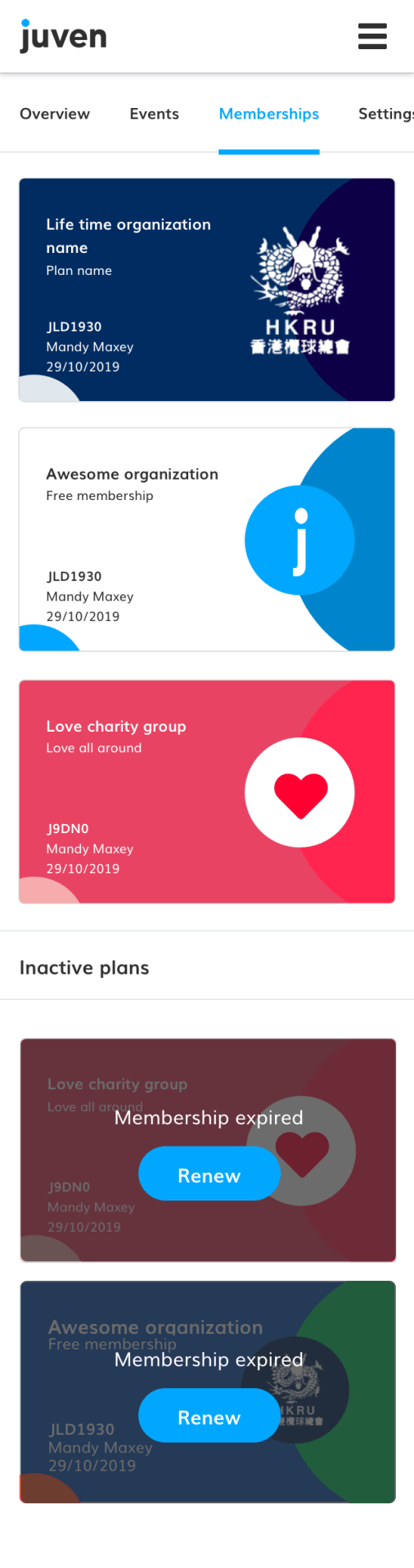
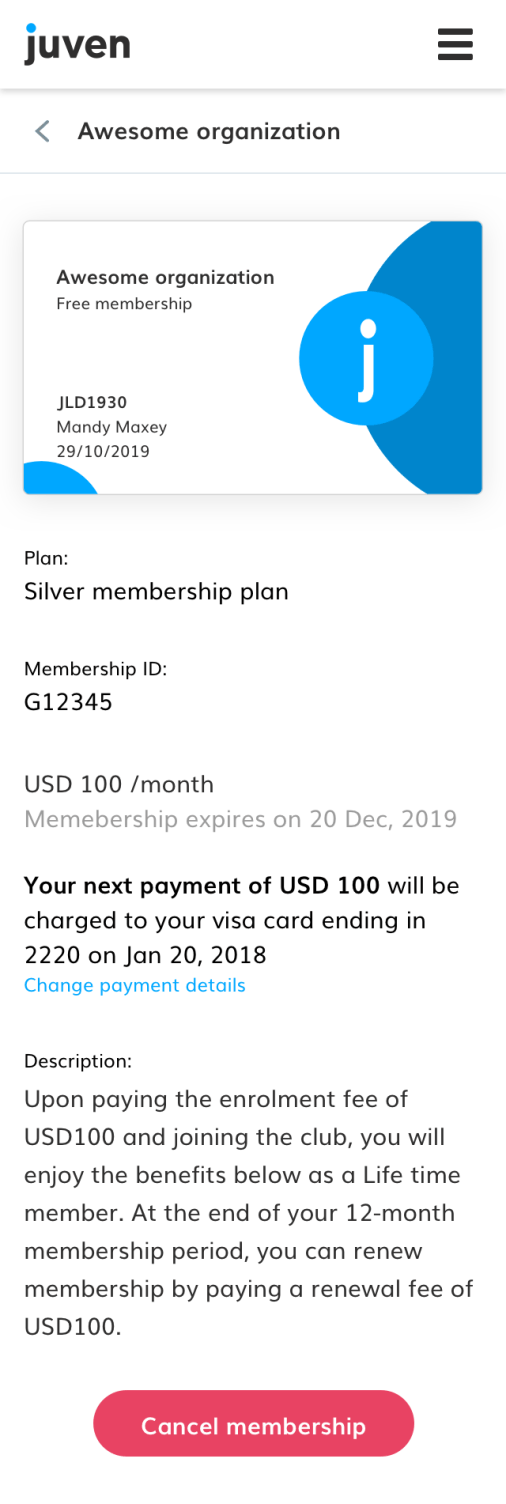
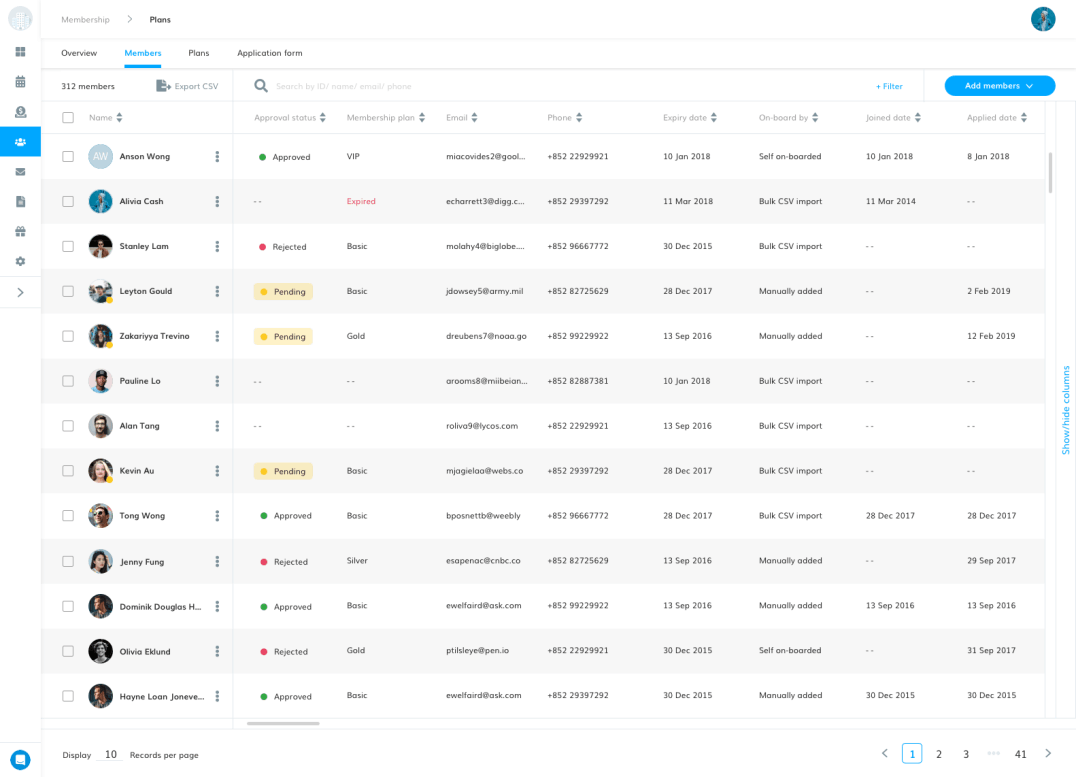
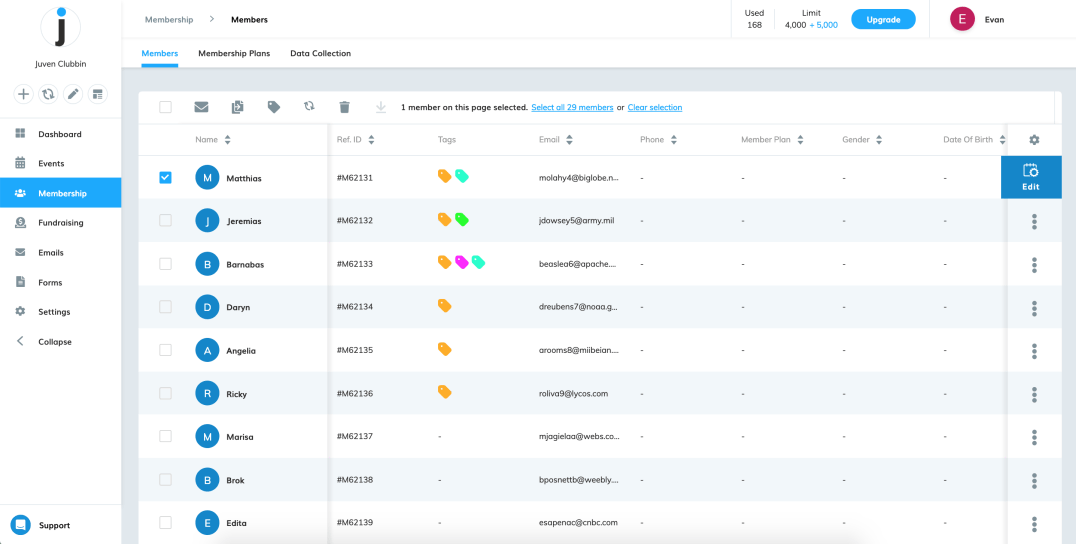
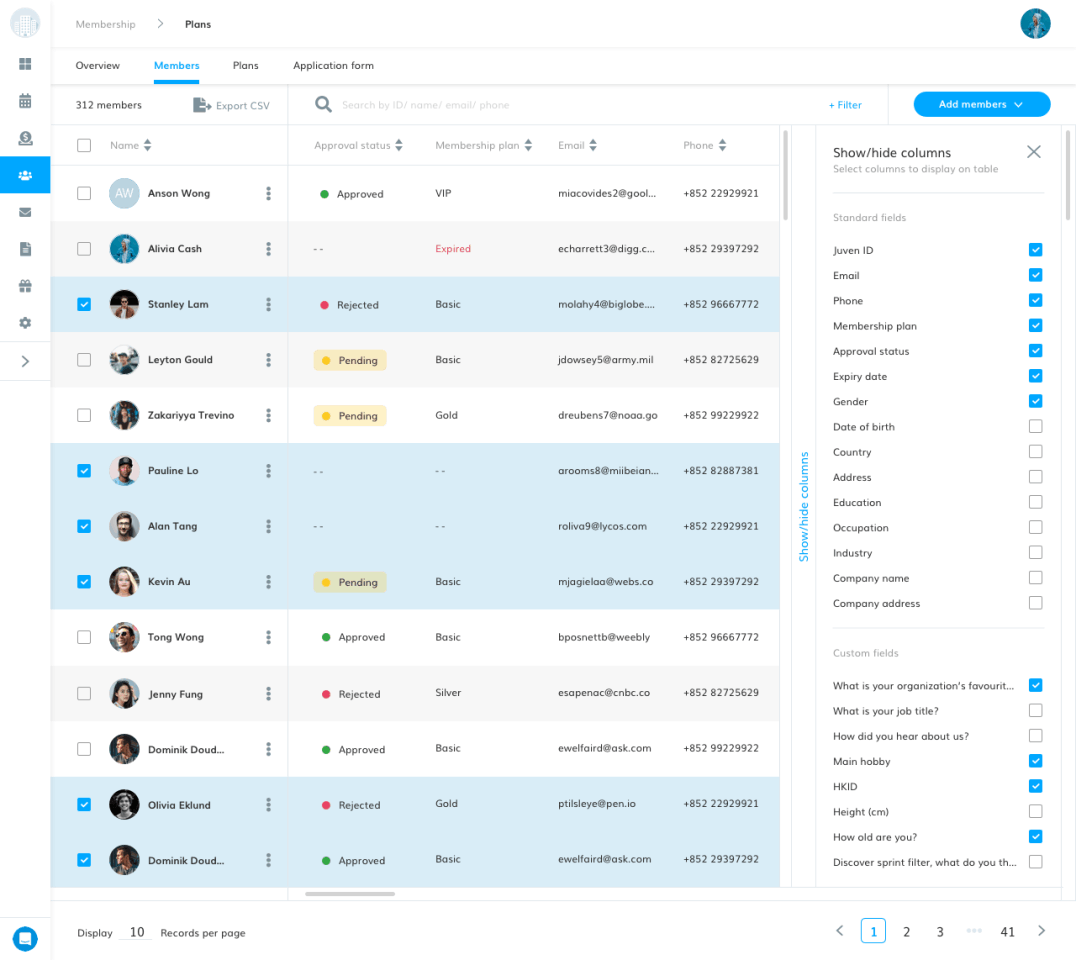
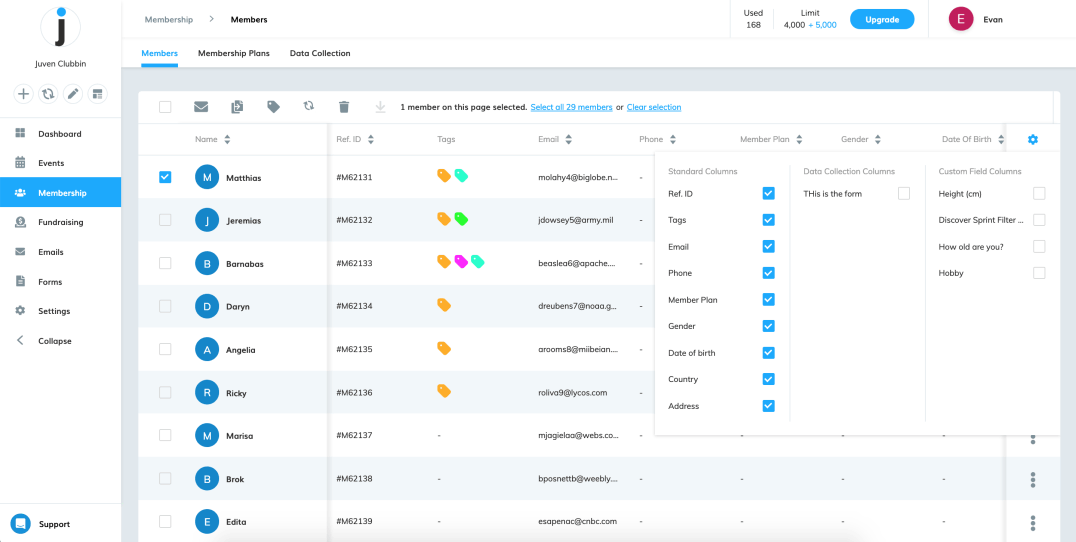
To help organizations with renewals, I have also designed emails to be implemented so that once it is setup, the system will be able run on its own. After all, that's why we love self-service platforms. This is a part of the email flow I did to help the engineer quickly know when each of the membership emails are triggered.